A recent pair of Windows security updates may cause data loss for some users.
The updates, KB5063878 and KB5062660, appear to impact computers with solid state drives (SSDs). KB5063878, which was released on August 12, 2025, seems linked to more confirmed hardware failures.
One Twitter/X user, Nekorusukii @Necoru_cat, reported the issue on a system running Windows 11 24H2 with the KB5063878 update installed. Nekorusukii says that they were attempting to update the game Cyberpunk 2077 when their SSD disappeared from the operating system. That led to additional reports, which — while unconfirmed — seem to indicate a serious cache management bug.
If you’ve lost access to an SSD after installing a Windows 11 update, we’re here to help. Submit a ticket online or call 1-800-237-4200 to schedule a risk-free evaluation.
How the Windows KB5063878 Could Potentially Cause Data Loss
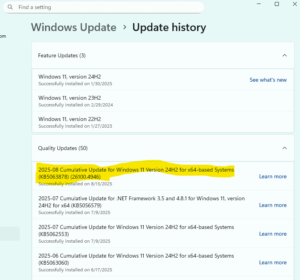
Windows 11 update screen showing the KB5063878 update.
The problem seems to occur under specific conditions that create a large amount of stress for SSD controllers (for example, updating a video game like Cyberpunk 2077).
Here’s what we know from user reports and from in-laboratory experiments:
- The issue seems to be triggered by sustained, large-scale write operations, particularly when the SSD’s controller utilization exceeds 60%.
- During these heavy write operations, the drive may suddenly become inaccessible.
- Users have reported that the drive disappears from Windows File Explorer and may not be visible in the BIOS.
- The drive’s SMART (Self-Monitoring, Analysis, and Reporting Technology) data, which reports on the health of the drive, also becomes unreadable.
- In some cases, a simple reboot can make the drive reappear, but the underlying issue remains. If the same heavy workload is repeated, the drive is likely to fail again, increasing the risk of file corruption.
- In more severe cases, the drive does not become accessible again, even after a reboot.
In most cases, data is still recoverable following an SSD failure. Keep the drive powered off and contact a professional data recovery provider as soon as possible.
Does the KB5063878 issue impact hard disk drives (HDDs)?
We’ve seen some discussions indicating that hard drives are also impacted. A report from Neowin found that HDDs may be affected “especially when continuous sustained writes approach 50 GB on drives and exceed 60 percent controller usage.”
However, the majority of users have reported issues with SSDs, not HDDs.
Is the Windows KB5063878 data loss issue specific to certain drives?
Yes, but we’re still testing to confirm how the issue manifests. It seems related to SSD cache management, so drives with certain controllers are more likely to encounter issues.
Earlier, Tom’s Hardware reported that the issue seemed to be specific to SSDs equipped with Phison NAND controllers. However, subsequent user reports suggest that the problem is not specific to Phison drives.
Phison has released a statement about the issue, which was also reported on Tom’s Hardware:
“Phison has recently been made aware of the industry-wide effects of the ‘KB5063878’ and ‘KB5062660’ updates on Windows 11 that potentially impacted several storage devices, including some supported by Phison. We understand the disruption this may have caused and promptly engaged industry stakeholders.”
“We are steadfast in our commitment to product integrity and the success of our partners and end users. At this time, the controllers that may have been affected are under review and we are working with partners. We will continue to provide updates and advisories to partners who may have been impacted to provide support and ensure any applicable remediation.”
Is the KB5063878 update confirmed as the cause of the data loss?
No — at this point, we’ve only got anecdotal evidence. However, early testing supports the idea that the issue is related to cache management introduced by KB5063878 and/or KB5062660.
Additionally, about a dozen social media users have reported issues with their SSDs after installing the updates. Given that the updates are geared towards improvements in SSD performance, we believe that the bug will be confirmed by Microsoft in the near future.
How can I prevent data loss after installing the KB5063878 update?
Until the bug is confirmed — and subsequently patched — we recommend following these tips to reduce the chances of data loss:
- Back Up Your Data: Follow the 3-2-1 backup rule: Have three copies of your data, on two different types of media, with one copy stored off-site (e.g., in the cloud or on an external drive at a different location).
- Avoid Large, Sustained File Transfers: Avoid large, continuous write operations on systems that have the KB5063878 update installed. If you must transfer large files, consider breaking them into smaller chunks.
- Pause Windows Updates: If you have not yet installed the KB5063878 update, you can pause Windows updates in your system settings.
- Roll Back the Update: Be aware that this will also remove the security patches included in the update. The most significant security-related aspect of the update was a patch aimed at countering the Lumma Stealer malware, so exercise caution if you decide to roll back.
Current evidence strongly suggests a link between the recent Windows 11 updates and a serious cache management bug, and we are treating this as an ongoing data loss event.
If you have already lost access to an SSD after installing one of these updates, the next steps are critical. Keep the drive powered off and contact a reputable data recovery provider.
Datarecovery.com provides risk-free evaluations, and we support our services with a comprehensive no data, no charge guarantee. To get started, submit a ticket online or call our team at 1-800-237-4200.





