You can certainly use a computer without understanding the technologies behind data storage — but where’s the fun in that?
Granted, we’re a little bit biased. But by knowing the basic methods that different types of devices use to keep your data, you can build better strategies for data backup. Below, we’ll provide simple explanations of three technologies:
- Magnetic storage – Hard disk drives (HDDs), data tapes, and floppy disks.
- Optical storage – Compact discs (CDs), DVDs, Blu-Rays, and so on.
- Solid-state storage – Flash drives, camera cards, and solid-state drives (SSDs).
If you’ve lost data from any type of device, we’re here to help. Datarecovery.com provides risk-free media evaluations, and with laboratories at every location, we’re prepared to handle every type of data disaster. We provide a no data, no charge guarantee: If we’re unable to recover the files you need, there’s no charge for the attempt.
To learn more, call 1-800-237-4200 or get a risk-free price quote online.
How Magnetic Data Storage Works
 At the most basic level, computer data is binary: It’s made up of 1s and 0s.
At the most basic level, computer data is binary: It’s made up of 1s and 0s.
Magnetic data storage represents this binary with positive or negative polarities. A read/write head passes over each area of magnetic media to determine whether the polarity is positive or negative, then passes the information on to your computer.
The exact methods used for this process might vary a bit, depending on the device:
- Hard drives have a motor that spins the discs, creating a cushion of air. The read/write heads float on the cushion of air and read the data.
- Floppy drives (which, surprisingly, are not quite obsolete) use a similar process, but the motor is within the drive itself — not within the floppy disk.
- Data tape drives consist of magnetic tape on a spindle (depending on the format). The drive can write large amounts of data, but cannot randomly read data. For that reason, data tapes are commonly used for archive/backup purposes, but not for regular storage, though filesystems like LTFS (Linear Tape File System) can allow tape storage to be accessed similarly to a hard drive or flash drive.
How Optical Data Storage Works
Optical storage uses lasers to measure the reflective qualities of a disc. During the write process, the laser activates individual beads in the disc’s coating, which changes their reflective qualities.
The laser can then determine whether each bead is a 1 or 0 by measuring the reflective qualities. Rewritable media (CD-RW and DVD-RW) use materials that can be “reset,” allowing for additional writes.
It’s important to note that the reflective qualities of consumer-writable CDs and DVDs can degrade over time. They have a standardized life expectancy of about 30 years, depending on the storage conditions — which sounds like a long time, but remember that CD-Rs were introduced in the late 1990s. If you’ve got old CD-Rs, it’s a good time to back up your data.
How Solid-State Storage Works
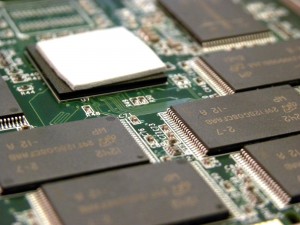
An SSD’s internal NAND chips and controller.
Solid-state storage uses electricity to store data. SSDs and other NAND memory devices use floating gate transistors, which read as “0″ when charged and “1″ when they aren’t charged.
Unlike earlier types of electric storage, NAND can retain data even when powered off.
Solid-state storage also has several huge advantages over magnetic storage:
- They’re less susceptible to damage from physical movement.
- Exposure to strong magnets won’t cause data loss.
- NAND devices are much, much faster than hard drives.
Of course, there are drawbacks. Successive read/write cycles can cause the transistors to wear out and become unreliable. SSDs and other devices have wear-leveling algorithms to limit this — but with regular use, every solid-state device will eventually become prone to data loss.
To learn more, read: Garbage Collection On An SSD: A Simple Explanation
Every storage device eventually loses data.
No storage technology is perfect. Even data tapes, which can reliably hold data for upwards of 50 years, eventually succumb to demagnetization.
For that reason, you should keep at least two (preferably, three) backups of important files, including at least one off-site copy. To learn more about the best practices of data backup, read: 6 Data Backup Mistakes That Increase Your Risk of Data Loss.
If you’ve suffered data loss, contact Datarecovery.com at 1-800-237-4200 to discuss your options or set up a case online.





