Some drives will include this label on the internal drive cover
What is an advanced format hard drive — and how can you determine whether you own one?
Hard drives store data on a series of platters coated in a thin magnetic material. The data is organized into concentric areas called tracks, and each track is subdivided into sectors. The sector is the smallest unit of physical storage on the disk. Each sector is separated from the next sector by small gap, address, sync areas, which allows the hard drive’s actuator heads to read and write data accurately.
For decades, hard drive manufacturers used formats that restricted the size of each sector to 512, 520, or 528 bytes. As hard drive capacity grew, these sectors began to limit the potential capacity of the drive: The gap, sync, and address areas took up a larger amount of space on the platters.
Advanced format hard drives use a larger disk sector format of 4096, 4112, 4160, or 4224 bytes — essentially, 4 kilobytes. By expanding the size of the sectors, hard drive manufacturers can produce hard drives with larger capacities.
Do I Have an Advanced Format Hard Drive?
Many hard drives manufactured after 2010 use an advanced format. If your hard drive is relatively new or if it has a large capacity of 1 terabyte or more, it’s probably an advanced format (or AF) drive. All major operating systems support AF hard drives.
Check Your Hard Drive Sector Size in Windows
To quickly check if you’re using an AF hard drive, you can use the Windows command prompt. Here’s a quick guide:
- Access the command prompt. You will have to start it as Administrator. To do that, click the “Start” button and type “cmd”. Then right-click the Command Prompt app, choose “Run as administrator,” and click Yes in the dialog.
- Enter the command:
fsutil fsinfo ntfsinfo <drive letter>:
- Look for the value “Bytes Per Physical Sector.”
- Legacy format hard drives will have 512 (most common), 520, or 528 bytes per sector. AF hard drives will have 4096 (most common), 4112, 4160, or 4224 bytes per sector.
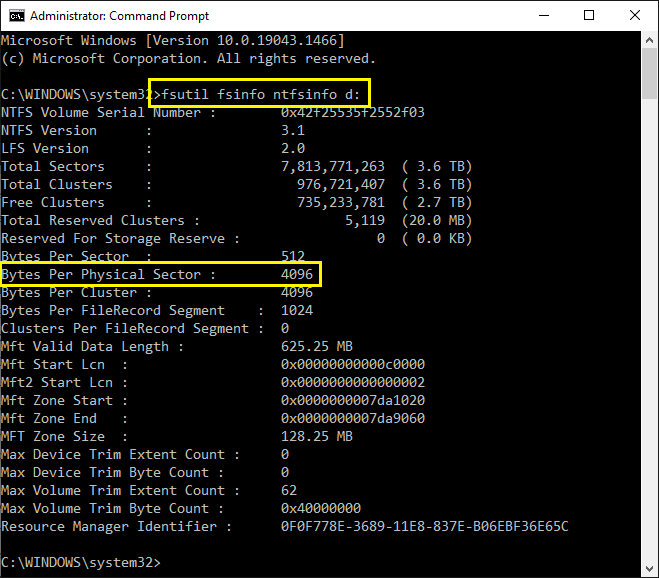
Check Your Hard Drive Sector Size in Mac OS X
Most post-2015 Apple computers use AF hard drives, but to check, you can follow this process:
- In Mac OS, open “Utilities,” then select “Terminal.”
- Enter:
diskutil info / | grep “Block Size"
- Look for the value “Device Block Size.”
- Legacy format hard drives will have 512 (most common), 520, or 528 bytes per sector. AF hard drives will have 4096 (most common), 4112, 4160, or 4224 bytes per sector.
Mac OS will also provide a value for “allocation block size,” which is set by the file system. This can be changed when partitioning or formatting the disk. However, the “device block size” is set by the hard drive’s firmware and cannot be changed.
Advanced Format Hard Drives and Data Recovery
Because AF hard drives have improved error correction capabilities, they’re touted as more reliable than older drives; of course, every hard drive contains mechanical components, and data loss is always possible.
During the first few years of the transition from legacy sector formats to advanced formats, data recovery engineers had to use different software and proprietary tools to recover files into a usable state. Even so, the new format didn’t have a significant effect on data recovery success rates.
Today, data recovery engineers work regularly with AF hard drives. Datarecovery.com maintains high success rates for all hard drives, regardless of sector format, brand, or model; during our media evaluation, we provide clients with a detailed synopsis of the hard drive failure and provide an estimated chance of success.
If your hard drive shows signs of physical failure — such as an inability to boot, unusual noises, or corrupt files — the safest course of action is to turn the drive off and contact a professional data recovery provider. We support our services with a no data, no charge guarantee, and by scheduling a free media evaluation, you can receive a no-risk estimate. Get started by filling out our online case form here.





