A hard drive head crash occurs when the actuator heads (also called the read/write heads) come into physical contact with the platters that store the data. This is a severe data loss scenario — but fortunately, data is recoverable in the vast majority of cases.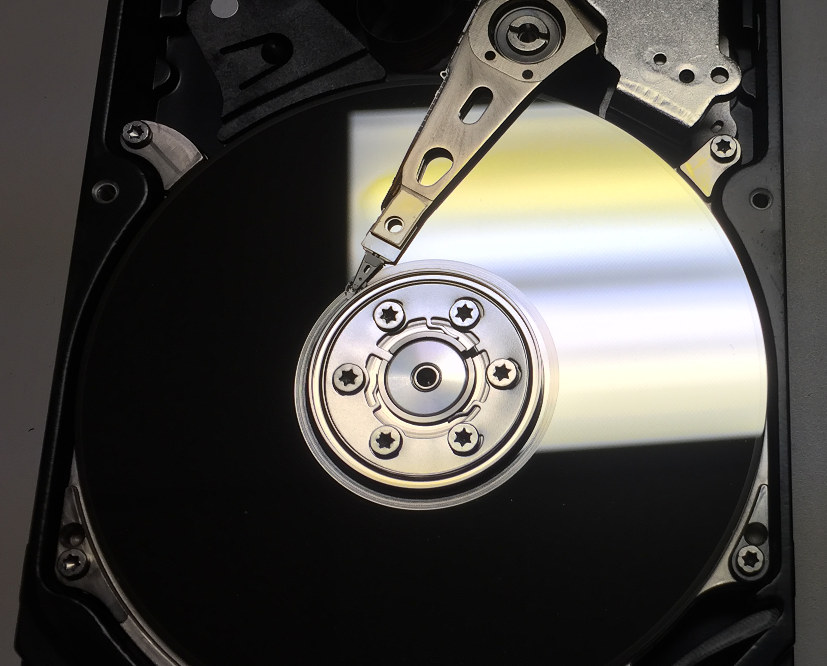 To understand why, we’ll look at the function of both the actuator heads and the platters, then explain some issues that might cause a head crash. First, a quick word of warning: If your hard drive shows any signs of physical damage, do not operate it. Contact a professional data recovery company right away.
To understand why, we’ll look at the function of both the actuator heads and the platters, then explain some issues that might cause a head crash. First, a quick word of warning: If your hard drive shows any signs of physical damage, do not operate it. Contact a professional data recovery company right away.
Datarecovery.com offers free media evaluations for all hard drive brands and models. With certified cleanrooms and a comprehensive no data, no charge guarantee, we provide a risk-free process for hard drive data recovery. Learn more by contacting us at 1-800-237-4200 or by starting a case online.
With the promotional stuff out of the way, let’s get to the technical info. Here’s everything you need to know about hard drive head crashes.
What happens during a hard drive head crash?
Hard drives store data as a series of magnetic charges. Open up a hard drive’s chassis, and you’ll find a series of platters coated with a thin layer of magnetic material (note: Don’t actually open your hard drive, as this can cause data loss; just take our word for it).
 The actuator heads float right above the platters to read existing magnetic charges. When the computer sends a write command, the heads can change the magnetic properties of each charge within a sector — a small subdivision of each concentric track on the platters.
The actuator heads float right above the platters to read existing magnetic charges. When the computer sends a write command, the heads can change the magnetic properties of each charge within a sector — a small subdivision of each concentric track on the platters.
If the actuator heads detect a charge, it sends a signal of “1″ to the computer. If it is demagnetized, it sends a signal of “0.” The computer assembles these binary digits to show you your family pictures, Word documents, or whatever other file you’re trying to access.
In perfect circumstances, the actuator heads float on a tiny cushion of air just above the surface of the platters. The platters spin at fast speeds (usually around 7,200 or 5,400 rotations per minute) to create this cushion.
However, every mechanical component will eventually break down — and that’s when a head crash occurs. Some common causes of head crashes include:
- The actuator heads become physically misaligned due to an electronic issue.
- The heads are damaged by physical force (for instance, if the hard drive falls off your desk).
- The spindle that moves the platter stops turning with enough force. Without sufficient airflow, the actuator heads may come into contact with the platters.
If the actuator heads come into direct contact with the platters, they might physically remove the magnetic material that stores your data. This makes a certain amount of data completely unrecoverable; while trained data recovery engineers may be able to restore the data around the damaged part of the platters, they can only recover data that still exists on the hard drive.
Related: What Does Hard Drive Platter Damage Look Like?
The symptoms of a hard drive head crash can vary.
The most common symptom of a head crash is a clicking, screeching, or whirring sound — basically, if your hard drive makes any unusual noise, it’s a sign that something is physically damaged. Since hard drives don’t have that many moving parts, the read/write heads are probably affected.

However, modern hard drives have safeguards to prevent permanent data loss. Many drives will attempt to move the actuator heads to a safe space that contains no user data (the landing zone) when something isn’t working as expected.
As a result, some hard drives may not produce unusual noises after a head crash. Some might seem completely unresponsive — in other words, you might not hear the hard drive operating when your computer is turned on.
Related: How Can I Tell If My Hard Drive is Broken?
Is data recoverable after a hard drive head crash?
Usually, yes. At Datarecovery.com, we maintain high success rates for hard drives with damaged actuator heads; in fact, head crashes account for the majority of the physically damaged hard drives that we receive.
 To recover data following a head crash, our engineers replace damaged components (which may include the actuator heads, spindle, and electronics board) with parts from a functional “donor drive.”
To recover data following a head crash, our engineers replace damaged components (which may include the actuator heads, spindle, and electronics board) with parts from a functional “donor drive.”
This isn’t always a straightforward process. Modern hard drives have delicate electronics with firmware that is highly specific to the original media. In order to get a working copy of the user’s data, we may need to rewrite the firmware, and we usually need to use proprietary tools to restore data that was corrupted during the initial failure. Additionally, all repairs must be completed in a certified cleanroom to prevent airborne contaminants from damaging the platters.
Unless the platter damage is severe, the chances of a successful recovery following a head crash are extremely high. While some cases cannot be recovered, we offer a no data, no charge guarantee: If we’re not able to recover the user’s requested files, we don’t charge for our services.
Related: When Is Data Recovery Impossible?
Steps to Take When Your Hard Drive Fails
Consumers can limit platter damage by taking immediate action when a hard drive failure occurs. If you suspect that your hard drive is failing — or if you hear clicking sounds or notice other symptoms that indicate damage — follow these steps:
- Immediately turn off your computer. Don’t worry about going through a standard shutdown process; disconnect the power as quickly as possible. The longer a drive operates in a failed state, the higher the chances of permanent data loss.
- Make a list of failure symptoms. Did the hard drive make unusual noises? Did it operate slowly before failing? Did your computer’s operating system boot successfully? Listing specific symptoms will help your data recovery engineer provide an accurate evaluation.
- Make a list of important files. If possible, list the important files (or file types) that you will need to recover. This won’t affect the cost of your recovery — but if you work with a data recovery company that provides a guarantee, you’ll limit your risk by providing the information upfront.
- Choose a reputable data recovery company. Look for a provider that operates real laboratories — not shipping centers — and ask about their qualifications. To recover data from damaged hard drives, your provider will need certified cleanrooms, firmware repair equipment, and experienced engineering teams.
As the world leader in data recovery and computer forensics services, Datarecovery.com gives you peace of mind when recovering from a hard drive failure. To get a quote or to discuss your case with a specialist, give us a call at 1-800-237-4200 or fill out our online form.





