Bad sectors are a common hard drive issue that occurs when the drive cannot read small clusters of data. To understand how bad sectors occur — and why they’re a potentially serious symptom — we’ll need to provide a quick overview of how hard drives operate.
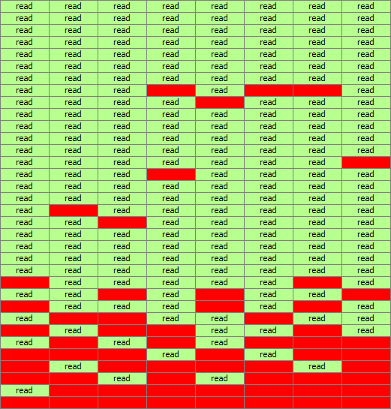 What is a bad sector?
What is a bad sector?
Your hard drive stores data on spinning discs called platters, which are coated with a thin layer of magnetic material. Each platter is divided into circular tracks, which are further divided into individual sectors. A sector is the smallest unit of physical storage space on the hard drive — older hard drives store 512 bytes in each sector, while newer drives may use the Advanced Format (AF) to store 4 kilobytes of data.
As the platters spin, a set of actuator heads float over them on a cushion of air. The actuator heads read and write the magnetic charges on the sectors, then send that information to your computer.
Over time, however, sectors can become unreliable. A sector becomes a “bad sector” when the computer identifies it as permanently damaged. The sector is unusable, and any data within the sector is lost. If a hard drive has a large number of bad sectors, some files may become corrupt or unusable.
What causes bad sectors on a hard drive?
Modern hard drives store a lot of data, and even if you buy a brand-new hard drive, it will probably have a few unusable sectors. A 1-terabyte hard drive, for example, may have as many as 2,147,483,648 sectors, and not all of those sectors will store magnetic charges perfectly.
However, as a hard drive ages, more sectors will become unreadable. At a certain point, bad sectors can become a serious data integrity issue. Some potential causes of bad sectors include:
Software Errors and Operating System Failures
If software quits unexpectedly (for example, your computer loses power), the hard drive may not finish writing data to a sector. When the hard drive starts up, it may not be able to correct the error.
Related: Can An Improper Computer Shutdown Damage Your Hard Drive?
Failing Actuator Heads
Actuator heads (also called read/write heads) may fall out of alignment. In severe cases, head failure results in a “head crash” — the heads come into physical contact with the platters. This can cause permanent data loss, since the heads physically remove the magnetic material from the discs.
Here’s an image of a hard drive that sustained severe platter damage after a head failure:

Needless to say, this is a serious data loss scenario. If your hard drive makes unusual noises or shows any other symptoms of physical failure, turn it off immediately and contact a qualified data recovery company.
Firmware Issues
The firmware of a hard drive provides operation instructions. Without firmware, your hard drive couldn’t interface with your computer — or correct the predictable errors that occur during operation.
Firmware issues can occur for a variety of reasons including power surges and unexpected power loss. After sustaining damage, the hard drive might inaccurately identify certain sectors as “bad.” Because hard drive electronics contain drive-specific information, treating firmware damage requires specialized tools.
Bad sectors might also occur due to overheating, malware infection, or contamination from airborne particles. If your hard drive shows a large or increasing number of bad sectors, the safest course of action is to disconnect its power source and contact a professional data recovery firm.
Related: Understanding Hard Drive Failure
Can I use software to fix bad sectors on my hard drive?
If your hard drive has a small number of bad sectors, error checking utilities may improve performance — but they won’t restore the missing data.
Software utilities work by identifying bad sectors and correcting them by preventing the computer from using them for data storage. In most cases, this won’t have a noticeable effect on your hard drive’s capacity. Again, sectors are extremely small, and modern hard drives have “spare” sectors built in.
Examples of error checking utilities include Check Disk (also called chkdsk) in Microsoft Windows and Mac OS Disk Utility. Before running these utilities, back up your data. Make sure your backups are usable and complete. If bad sectors are occurring due to a mechanical hard drive issue, running a disk utility may make the problem worse.
Related: Can Data Recovery Software Fix a Corrupted Hard Drive?
Is data recovery possible when a drive has bad sectors?
In most cases, yes — data recovery success rates for bad sector issues are relatively high. However, engineers will need to evaluate your hard drive to determine what caused the issue.
If you cannot access files due to corruption or if you believe your hard drive has a large number of bad sectors, take the following steps:
- Make a list of any other failure symptoms. For instance, if your hard drive made noises or if your computer operated slowly before data loss occurred, that information could be diagnostically useful.
- Keep the hard drive turned off. Don’t run data recovery software on the drive — if your device has a mechanical issue, running software could cause permanent data loss.
- Contact a data recovery company that offers free media evaluations. Datarecovery.com provides free estimates for all hard drive cases, and our no data, no charge guarantee ensures that you’ll only pay if we recover your files.
With full-service laboratories at every location, Datarecovery.com is equipped to treat every data loss scenario. Regardless of your hard drive’s brand, size, or symptoms, we’re ready to help you restore your files — and our transparent process gives you peace of mind as your case progresses.
Get started by filling out our online form or by calling our team at 1-800-237-4200.





