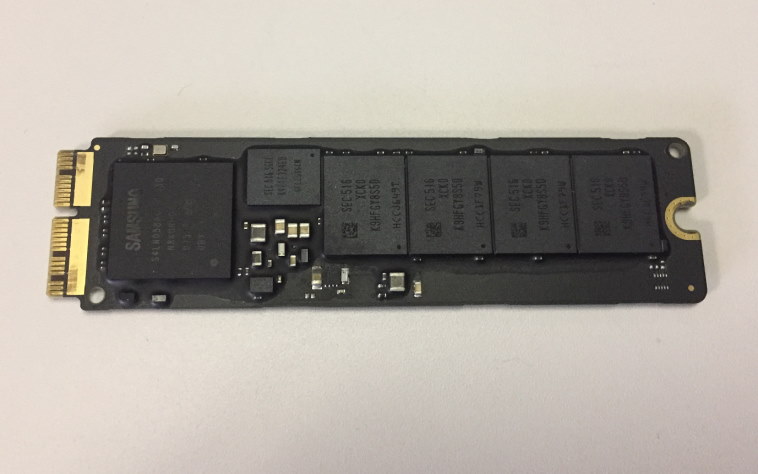
For decades, hard drives were the standard for consumer storage media. That’s finally changing: Hardware manufacturers shipped about 360 million solid-state drives (SSDs) in 2021, compared with only 330 million hard disk drives (HDDs).
SSDs offer much faster read/write speeds than hard drives, and while solid-state media is relatively expensive, the technology has gradually become more affordable. Even so, many computer users have misconceptions about how SSDs store data — and whether the technology is ultimately more reliable than modern hard drive technology.
Below, we’ll give a brief explanation of how SSDs work. If you’ve suffered data loss due to an SSD failure, contact our team at 1-800-237-4200 to discuss options.
Solid-state drives store data without mechanical components
Solid-state drives mostly use NAND flash, a type of non-volatile memory named for the particular logic gate they use. Non-volatile memory can retain stored information without a continuous power supply, while volatile memory loses data without a power source.
NAND consists of transistors, which are arranged into a grid. Like all computer media, NAND uses binary code (a coding system of 0s and 1s) as the basis for data storage. When the resistors conduct current, they have a value of 1. When they don’t conduct current, they have a value of 0.
Initially, all resistors have a value of 1 — they sustain an electric charge. A save operation converts some of those values to 0 by blocking the flow of current to certain transistors. At this point, the file is written.
Importantly, SSD technology doesn’t write data on a sector-by-sector level like a hard drive. Instead, the data is written in pages. When data is erased, however, the drive erases an entire block consisting of 128 pages. This process helps to reduce the necessary voltage and improves the SSD’s operating lifespan. Unfortunately, it also makes data recovery extremely difficult (but not necessarily impossible) when files have been deleted from a solid-state drive.
Related: How File Deletion Is Different For Solid-State Drives and Hard Drives
Like all storage devices, SSDs eventually fail.
Over time, an SSD’s transistors become less reliable. Transistors wear out over time and become less capable of holding charges, so the more often a user writes data to an SSD, the shorter the device’s operating lifespan. Typically, SSDs begin encountering issues after about 5 years of typical use — but these issues don’t necessarily cause permanent data loss, particularly during the early stages of media failure.
To improve reliability and performance, modern SSDs use garbage collection processes to optimize the way that they write and delete data. We’ve written a much more detailed description of SSD garbage collection procedures here. The important takeaway: SSDs try to avoid re-using the same transistors for data storage, but eventually, every SSD will “wear out” and become unreliable.

SSDs are not more (or less) dependable than hard drives
Many computer users mistakenly believe that SSDs are more reliable than hard drives. This isn’t necessarily the case; SSDs store data in an entirely different way, and both media technologies have certain advantages and disadvantages.
Some concepts to keep in mind:
- SSDs are more resilient against physical damage than hard drives (such as shock damage caused by dropping a computer).
- Hard drives are generally more reliable over time when media is in constant use.
- Both hard drives and SSDs are susceptible to electronic damage from power surges and failing power supplies.
- Deleted files can usually be recovered from hard drives. Data recovery for deleted files on a SSD can be difficult due to garbage collection.
Whether you store files on a hard drive or an SSD, it’s important to maintain at least one backup. We recommend keeping at least three copies of mission-critical data; at least one of those copies should be stored offsite to prevent data loss due to fire, flooding, and other disasters (cloud backup services are excellent for creating offsite backups).
If you’ve lost data due to a solid-state-drive failure, Datarecovery.com is here to help. We offer a “no data, no charge” guarantee with every case, and every case starts with a free media evaluation. To get a free quote, click here or call 1-800-237-4200.





