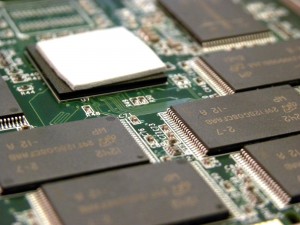
An SSD’s internal NAND chips and controller.
Block erase (also referred to as “secure erase” and by other names, depending on the implementation) is an ATA command that tells the SSD’s controller to apply an erase voltage. The voltage is applied to all NAND cells of the device; that includes blocks that are assigned to garbage collection and other functions.
Compared with other data sanitization methods, block erase is fast and effective. It’s an appropriate choice for data sanitization, as it completely prevents data recovery — and since it’s a firmware-based method that targets all of the NAND cells on the SSD, it’s absolutely secure when carried out effectively.
However, there are some situations in which block erase functions may not be appropriate:
- If the drive’s controller is damaged, the command may fail to execute or may execute improperly.
- If the user wishes to retain some data on the SSD while sanitizing specific sets of data, block erase is not an appropriate solution.
- Security/privacy compliance may require the physical destruction of the disk. While recovery from erased NAND is currently impossible (and future technologies are unlikely to change that fact), some high-security applications insist on physical media sanitization.
For most computer users, however, block erase is an effective and secure option.
How do I perform a block erase of my SSD?
The exact process for performing a block erase will vary depending on your computer’s motherboard. From your UEFI/BIOS utility, look for a secure erase tool (exercise caution if you have multiple SSDs or HHDs attached to the same computer — double-check the paths before beginning the operation).
You can also use the free resources below to securely erase your data:
Most other hard drive manufacturers provide similar utilities. All use the same basic commands to trigger a block erase, though the exact steps for carrying out the action will vary (they’re never very complicated, though — check the documentation that came with your SSD).
This should go without saying, but: Securely erasing an SSD will cause permanent data loss. Professional data recovery providers cannot restore files from an erased SSD. Only perform this operation after reviewing your data and ensuring that you’ve backed up any important files.
Secure Options for Data Sanitization, Data Recovery, and More
Sanitization projects require a careful approach. At scale, block erase may not be effective, particularly in applications where documentation is necessary to ensure compliance.
Datarecovery.com provides expert resources for media sanitization, data recovery, ransomware recovery, and other data services. With real laboratories at each location, we’re equipped to handle at-scale data projects onsite.
To learn more, call 1-800-237-4200 to speak with an expert or submit a case online.




