Hard drives and solid-state drives (SSDs) aren’t especially expensive. At the lower end, a 1-terabyte (TB) SSD costs about $100 at the time we wrote this article; some 1TB hard drives cost less than $40.
Nevertheless, some consumers purchase used or refurbished storage media to save money. We understand the impulse — storage media isn’t an exciting purchase — but pre-owned devices can be risky. Here’s what consumers need to know about used hard drives and SSDs.
Hard drives have mechanical components that become less reliable over time.
 Hard drives contain actuator heads, which access data on spinning discs called platters. The platters are coated in a thin magnetic material, and the actuator heads write data by transferring magnetic charges. A spindle spins the platters at extremely high speeds (usually 7,200 rotations per minute for a standard desktop hard drive).
Hard drives contain actuator heads, which access data on spinning discs called platters. The platters are coated in a thin magnetic material, and the actuator heads write data by transferring magnetic charges. A spindle spins the platters at extremely high speeds (usually 7,200 rotations per minute for a standard desktop hard drive).
Each of these components has a limited lifespan. If the spindle stops operating, the actuator heads may crash into the platters, causing permanent data loss. If the heads become misaligned, they will not be able to access data — and over a long enough time frame, the platters may even lose magnetism, which increases error rates.
Modern hard drives have an expected operating lifespan of about 3-5 years, but many drives last much longer. However, no hard drive can operate indefinitely. When you purchase a used hard drive, you take a significant risk.
Solid-state drives have a limited number of write cycles.
While SSDs do not have the same mechanical wear issues as hard drives, they have a limited lifespan. Manufacturers estimate this lifespan with Total Terabytes Written (TBW). We’ve written a more descriptive article about SSD lifespans, which you can read here.
Consumer-level SSDs have a warranty period of around 300 TBW. When a drive is used frequently, data errors will become more common — and if you buy an SSD secondhand, you have no guarantee that the drive isn’t near the end of its expected operating life cycle.
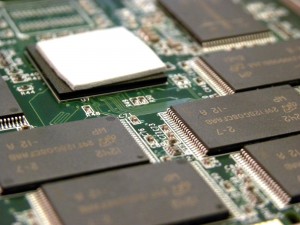
That’s a very real issue. Recently, VNExpress noted that many Chia Coin miners have sold off SSDs as “brand new” or “lightly used” devices on second-hand markets; Chia Coin, a once-promising cryptocurrency, plummeted in value earlier this year.
Miners are attempting to cover their losses by reselling hardware, but buyers should beware — media used for mining operations are erased and rewritten frequently, which makes them undependable. By some estimates, hard drives used for Chia Coin mining last for an average of just 40 days, and SSDs have similarly poor failure rates. Unfortunately, identifying drives used in mining operations can be difficult.
“Renewed” or refurbished storage media also presents risks
Many e-commerce websites now offer renewed or refurbished drives. The process for storage media refurbishment varies greatly — some suppliers simply delete all of the data on the device, while others replace individual components that are likely to fail.
If you’re purchasing media from one of these suppliers, you have no assurance that their refurbishment process is thorough. We’ve even seen product reviews from consumers who purchased “renewed” hard drives, then found the previous owner’s files on the device (and that’s a great reason to securely delete your data before tossing out your old computer).
And unfortunately, most companies don’t have the resources to restore hard drives or solid-state drives to like-new condition. We operate several multi-million-dollar laboratories, and while we’re capable of restoring virtually any type of device to a functional state, we never return data on those repaired devices — they’re much, much more likely to fail than new media.
When buying refurbished hard drives and SSDs, buy from the manufacturer.
In short, it’s a bad idea to purchase refurbished storage media unless you don’t care much about the data you’re storing. There’s one exception: When manufacturers refurbish (or recertify) their storage media, the devices are typically very dependable. Manufacturers have the resources to replace components without sacrificing durability — and they offer warranties on recertified products, which should give consumers peace of mind.
That’s particularly true for external hard drives, RAID arrays, NAS devices, and similar products. In many cases, part of the recertification process includes removing the original storage media from the enclosure and replacing it with brand-new media. If an original manufacturer offers recertified storage hardware, the product should last for (roughly) as long as a brand-new device.
All storage media can fail, so back up important files regularly.
All storage media fails eventually. Even if you’re storing your files on a brand-new hard drive or SSD, data loss is possible — we’ve received thousands of hard drives that failed unexpectedly while within their warranty periods. Most product warranties cover the cost of replacement, but not the cost of data recovery.
The takeaway: Regular backup is an important part of responsible computer use. Keep at least three copies of all important files, including one offsite copy (for instance, a cloud backup). If you decide to purchase storage media secondhand — and again, you really shouldn’t buy used unless you’re buying from the original manufacturer — make sure you understand the risks.
If you’ve lost data due to a hard drive or solid-state drive failure, we’re here to help. Call 1-800-237-4200 or fill out our case submission form for a free quote.





