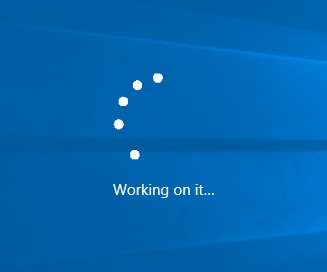Looking for something? Refine your search
- Categories
- Backup
- Cloud
- Computer Forensics
- Computing and CPU Power
- Cryptocurrency
- Damage
- Data Loss Prevention
- Data Recovery Knowledge
- Data Recovery News
- Data Recovery Service
- Data Types
- Database
- Digitization
- Encryption
- Flash Drive
- Hard Disk
- Investing and the Stock Market
- Mac/Apple
- Media
- Mobile Device
- NAS
- Network Security
- Office Documents
- Outreach
- Photos & Images
- RAID
- Ransomware Recovery
- Removable Media
- SAN
- Secure Deletion
- Server
- Services
- SSD
- Storage Industry
- Tape
- Uncategorized
- Video
- Tags
- actuator
- Apple
- backup
- bitcoin
- breach
- clean room
- clone
- computer forensics
- cryptocurrency
- cybercrime
- data recovery software
- data recovery tips
- decision tree
- EEPROM
- encryption
- ethereum
- exploit
- financial records
- fire damage
- flood
- guide
- hard drive data recovery
- hard drive failure
- hard drive manufacturers
- head ramps
- helium
- how to
- hurricane
- iOS
- landing zone
- leak
- Mac
- Mac OS
- machine learning
- macos
- Midwest
- migration
- music data recovery
- NAND
- NFT
- NVRAM
- operating system
- OS X
- parts
- password
- PCB
- Phoenix
- power surge
- RAID
- ransomware
- rebuilt
- SATA
- SaveMyFiles
- SSD
- statistics
- storms
- tornadoes
- TRIM
- video conversion
- virus
- water damage
- wildfires
- windows 10
- windows 10 guide
RAID Data Recovery: Why Automatic RAID Rebuilds Fail
Automatic RAID rebuilds fail most often because of secondary drive failure or an unrecoverable read error (URE) on a surviving disk. While RAID arrays are designed for redundancy, the rebuild process is intensive; if hardware is near its breaking point,...
February 23, 2026
Can I Safely Store My Old Hard Drives in a Drawer?
Storing an old hard drive in a desk drawer is not a safe long-term strategy if you want to ensure the data remains accessible. A drawer might protect a drive from direct sunlight and spilled coffee, but it does nothing...
February 18, 2026
“Preparing Automatic Repair Boot Loop” in Windows
Windows triggers a Preparing Automatic Repair loop when the operating system fails to boot successfully and the built-in diagnostic utility cannot resolve the underlying error. It can indicate anything from storage media failure (which is where we usually get involved)...
February 12, 2026
Synology Hybrid RAID (SHR) Data Recovery: Challenges and Solutions
Synology Hybrid RAID (SHR) is an automated RAID management system that allows users to create storage volumes with mismatched drive capacities. It’s flexible by design — and that flexibility has made it a popular choice for NAS users. The tradeoff:...
February 12, 2026
Unraid Data Recovery: An Overview
Unraid is a proprietary operating system that stores complete files on individual disks; it doesn’t stripe them, as is typical with RAID arrays (hence the “un”). As a result, recovering data from an Unraid setup is generally more straightforward than...
February 11, 2026
Recovering Data from Dell PowerEdge Foreign Configuration Errors
The Foreign Configuration alert in the PERC (PowerEdge RAID Controller) BIOS or OpenManage interface indicates that the metadata on one or more physical disks does not match the configuration currently held by the RAID controller. Dell’s support site has a ...
February 10, 2026
No Bootable Device Found: Troubleshooting and Data Recovery
A No Bootable Device Found error means your computer’s BIOS or UEFI — the firmware that starts your hardware — cannot locate an operating system to load. Usually, you’ll see this error when you’ve changed your computer’s hardware in some...
February 5, 2026
How to Fix a “Checking File System on C:” Loop That Never Finishes
Windows will issue a “checking file system” message when it encounters errors that prevents it from accessing your data; if you’re stuck on a screen that says Checking file system on C: (or another drive letter) for hours, the operating...
February 3, 2026
“Semaphore Timeout Period Has Expired:” What It Means
The “Semaphore timeout period has expired” error (System Error 121) occurs when your computer attempts to transfer data to or from an external drive or network location and fails to receive a response within a set timeframe. You’re most likely...
February 2, 2026
How Do You Fix Error Code 0xc000000e at Startup?
Error Code 0xc000000e is a Windows Boot Manager message indicating that the operating system cannot locate the files required to start the computer. Usually, the Boot Configuration Data (BCD) has become corrupted, is missing, or is pointing to a drive...
January 28, 2026