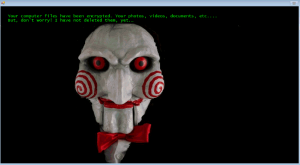 In 2024, about 59% of organizations were hit by ransomware, per a report from Sophos — and while that number is shocking, it’s actually slightly lower than the numbers for 2023.
In 2024, about 59% of organizations were hit by ransomware, per a report from Sophos — and while that number is shocking, it’s actually slightly lower than the numbers for 2023.
For bad actors, ransomware is a lucrative business, and modern malware variants have an exceptionally high degree of sophistication. Even so, ransomware recovery is possible in many scenarios — though the prognosis varies depending on the variant.
So, how can you get your data back after a ransomware attack? Paying the ransom is one option, but it’s not a great one: It doesn’t result in a return of funds in a surprisingly high percentage of cases, and it may be illegal depending on the location of the attacker. Each ransomware payment also incentivizes ransomware, so the best tactic is to explore options that don’t reward extortion.
In this article, we’ll explore several common scenarios where ransomware recovery is possible. If you’ve been victimized by ransomware, we’re here to help: Datarecovery.com provides flexible service options (including 24/7 service), and our no data, no charge guarantee gives you peace of mind as your case progresses.
To get started, set up a risk-free evaluation online or call 1-800-237-4200.
Scenarios for Successful Ransomware Recovery
We should note that this is not an exhaustive list of potential ransomware recovery scenarios. As with traditional data recovery, ransomware cases must be evaluated by an experienced specialist to determine the prognosis.
With that in mind, success stories for ransomware cases often include:
1. Recovery from Secure Backups
If you have offline, air-gapped, or immutable backups, recovery is a straightforward (though still intensive) process of restoring your systems
- Offline Backups: These are physically disconnected from the network, such as an external hard drive you unplug after backing up.
- Air-Gapped Backups: Similar to offline, but implies a system or network that is never connected to the public internet or your primary business network.
- Immutable Backups: These are backups (often cloud-based) that are locked in a “read-only” state for a set period. Even with administrator credentials, the ransomware cannot delete or alter them.
The bad news: Some ransomware variants have long dormancy periods, which allow bad actors to neutralize all of the victim’s backups (even including air-gapped tapes).
If you’re recovering from an attack, we strongly recommend working with ransomware experts during disaster recovery planning. Specialists can help you determine whether backups are viable and fully sanitize systems prior to restoration.
2. Public Decryptor Tools
Cybersecurity researchers and law enforcement are in a constant battle with ransomware groups. When they find a flaw in the malware’s code or seize an attacker’s servers, they often recover the master decryption keys — and in some cases, they’re able to release functional decryptors for specific ransomware families.
The No More Ransom project, a joint initiative by law enforcement and IT security companies, is the most trusted source for these tools. If you can identify the ransomware strain (often from the ransom note or file extension), you can check if a free tool is available.
Note that decryptor tools have limited support, and if used improperly, they could potentially result in data loss (as is the case with any type of data recovery software). If you’re at all uncomfortable with the process, set up a ticket to speak with a ransomware specialist.
3. Intact Volume Shadow Copies (VSS)
Windows creates automatic point-in-time snapshots of your files called Volume Shadow Copies (VSS). That’s the feature that powers “System Restore” and the “Previous Versions” tab in a file’s properties.
Most modern ransomware attempts to delete these shadow copies, but the script can fail (we often see this happen if the attack is run with insufficient user privileges or is interrupted). If the VSS files are intact, we can often roll back the files to their pre-encryption state.
4. Recovery via Data Carving
Most ransomware doesn’t edit your original file. Instead, it follows a three-step process:
- It reads your original, unencrypted file (e.g., document.pdf).
- It creates a new, encrypted copy (e.g., document.pdf.locked).
- It deletes the original document.pdf.
That “deleted” file isn’t immediately erased. The space it occupies on the hard drive is simply marked as “available” by the operating system, waiting to be overwritten by new data.
Using advanced forensic tools, our engineers can scan the drive’s raw, unallocated space to find and carve out these original, unencrypted files.
Note: The success of data carving depends heavily on how much the computer was used after the attack. The more new data is written, the higher the chance the original files will be overwritten and permanently lost. For that reason, we recommend disconnecting the power source as soon as you find signs of ransomware infection.
We should also note here that some ransomware variants do use in-place encryption. Data carving is not an option for those variants.
5. Flawed or “Fake” Encryption
Not all ransomware creators are criminal masterminds. We see poorly coded variants frequently, and some strains have major flaws: weak encryption, static keys (meaning the same decryption key for every victim), and scareware (malware that acts like ransomware without actually encrypting anything).
Even if there’s no public decryptor tool for a certain ransomware variant, there’s a chance that the malware is simply — well, badly made. For example:
- TeslaCrypt: After researchers exploited an early encryption flaw, the developers of TeslaCrypt eventually shut down their operation in 2016 and publicly released the master decryption key.
- CrySiS: The master decryption keys for the CrySiS ransomware family were leaked on a BleepingComputer public forum in 2016, allowing security firms to create free decryptors.
- HiddenTear: This open-source “proof-of-concept” ransomware was published on GitHub, allowing researchers to easily analyze its code and defeat the many flawed variants created by amateur criminals.
- Original Petya (2016): The first version of Petya, which attacked the Master File Table, contained a critical cryptographic error (see “April 2016” entry) that allowed a researcher to develop a tool that could generate the decryption key almost instantly.
6. Partial File Encryption
To encrypt a 50 GB video file or virtual machine database, it would take a long time. To speed up the attack, some ransomware strains only encrypt the first few megabytes (MB) of large files. That’s enough to corrupt the file “header” and make it unreadable by any program, but the data can be restored relatively easily past that point.
For certain file types, especially large videos, databases, or virtual disks, the vast majority of the data remains intact and unencrypted. Specialist techniques can be used to rebuild the file headers or extract the undamaged data, allowing for a partial or even full recovery of the file.
Ransomware Data Recovery Solutions from Datarecovery.com
If you’ve encountered ransomware, we’re here to help. Datarecovery.com provides risk-free media evaluations, disaster recovery strategy optimization, and a full set of ransomware recovery solutions.
All of our data recovery services feature a no data, no charge guarantee: If we can’t recover the data you need, you don’t pay for the attempt.
Contact our experts 24/7 for an immediate, confidential consultation at 1-800-237-4200 or submit your case online for a free evaluation.




