Some of the best SAN, NAS, and RAID devices in the world are from Hewlett Packard and Compaq, and while they are especially low-risk servers in terms of the quality of their hardware, data loss is always possible regardless of a system’s integrity.
This page contains a basic overview of our HP server recovery services. For more information or to speak with a specialist, call 1.800.237.4200.
HP Proliant Data Recovery Options
 We offer both remote recovery and in-lab services for all types and models of HP servers, including RAID arrays, SAN, and NAS devices. An engineer will need to speak with you to evaluate whether remote recovery is possible.
We offer both remote recovery and in-lab services for all types and models of HP servers, including RAID arrays, SAN, and NAS devices. An engineer will need to speak with you to evaluate whether remote recovery is possible.
Remote recovery allows our engineers to log into your server on a block level, and they can fix any corruption that’s preventing the server from loading properly. This allows you to simply remount your server and continue to operate it normally.
Depending on the situation, you may have to perform some minor steps (such as switching out a hard drive), but most of the process is handled directly by a recovery engineer. In advanced cases, we may need to copy the data from your server to another device in order to insure data integrity. Each case is different, but our engineers will be able to explain the entire process to you once the situation has been properly assessed.
In-lab recovery services are necessary when multiple drives have failed, past the point where your HP server’s redundancy would have prevented data loss. In these cases, our engineers work on the failed drives in a safe, class 5 clean room. Clones are created of failed drives, and the server is rebuilt at our location, where we can work through any additional corruption and provide you with 100% of the lost data.
In either case, extreme measures are taken to insure data integrity and security. All server cases are handled as priorities, because downtime is a major concern for our clients. Servers often contain millions of critical files that businesses depend on to operate, and we keep that in mind from the moment that a case is opened.
HP Proliant Error Messages
Depending on your system, various error messages can indicate data issues on an HP or Compaq server. Some common error messages which can have quick resolutions are listed below.
STOP 0x0000001E (0xc0000005,…) KMODE_EXCEPTION_NOT_HANDLED
HP Proliant Data Recovery Server
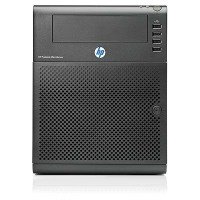 This error is usually present when the operating system cannot boot, and it occurs on ProLiant systems with Windows installed. In many cases, it is possible to get the system operational by simply installing Service Pack 6, which contains a fix. However, if the operating system cannot boot to the point where the service pack can be installed, data can be completely inaccessible.
This error is usually present when the operating system cannot boot, and it occurs on ProLiant systems with Windows installed. In many cases, it is possible to get the system operational by simply installing Service Pack 6, which contains a fix. However, if the operating system cannot boot to the point where the service pack can be installed, data can be completely inaccessible.
Drive Fault LED is lit on ProLiant or Integrity server
When an LED on your HP or Compaq server indicates a drive fault, you can often install a new drive, as HP servers are typically built with relatively high fault tolerance. Multiple LEDs may indicate simultaneous failure of several drives. This can be due to configuration issues, power surges, and other problems. Although it is unusual for more than a single hard drive to fail at one time, we receive hundreds of cases each year with this exact scenario.
In these cases, in lab data recovery may be necessary. Do not attempt to reinitialize any server, whether it’s a NAS, RAID, or other type of device, without contacting a trained data recovery engineer or HP customer service. Call us at 1.800.237.4200 to discuss options.
Unknown Error on HP or Compaq Server (any model)
If your server presents an unknown error, the most common cause is improperly installed or failing hardware.
As with drive failures, some caution is necessary. In many cases, there’s a very simple solution; by running a minimal configuration and gradually adding hardware devices one at a time, it’s possible to locate the cause of the problem and replace or repair the offending hardware. Again, it’s important not to reinitialize the array, as this can result in data loss. Our data recovery engineers can talk you through the process to fix unknown errors on HP servers, and can evaluate whether data recovery services are necessary. In most cases, unknown errors and LED errors can be easily fixed through our remote services.
These are only a few examples of HP server error messages that can cause data to be lost or inaccessible. Many error messages may be displayed on HP devices, and it’s impossible to give a full list. However, our engineers are able to quickly evaluate any issue that your server is experiencing. Be sure to write down error codes, as these can be a vital key to determining a quick, efficient, and cost-effective data recovery method.
Supported HP Proliant Devices
 We support data recovery on hundreds of HP servers and devices. If your device isn’t listed below, it is still supported; this is not a comprehensive list of our capabilities. Call our offices and ask to speak to a dedicated server engineer.
We support data recovery on hundreds of HP servers and devices. If your device isn’t listed below, it is still supported; this is not a comprehensive list of our capabilities. Call our offices and ask to speak to a dedicated server engineer.
- HP ProLiant ML100
- HP ProLiant ML300
- HP Proliant Data Recovery Hard Drive
- HP ProLiant ML110 G5
- HP ProLiant ML350 G5
- HP ProLiant DL100
- HP ProLiant DL300
- HP ProLiant DL500
- HP ProLiant DL700
- HP ProLiant DL1000
- HP Blade BL Systems
- HP ProLiant SL2x170z G6 Server series
- HP ProLiant SL170z G6 Server series
- HP ProLiant SL165z G6 Server series
- HP ProLiant SL160z G6 Server series
- HP Integrity servers (all types and grades, including Blade and NonStop systems)
- HP ProLiant Carrier-Grade Servers
- HP ProLiant MicroServer
- Older HP RAID, NAS, and SAN devices
HP Proliant Data Recovery Options
While the operating system of your HP server does not significantly affect the chances of a full data recovery, it can affect our data recovery process, especially for remote recovery cases. For instance, Integrity servers running Linux or OpenVMS will usually require an engineer who has been specifically trained in those systems, and who has experience in fixing data corruption issues on said systems.
For this reason, it can be very helpful to have as much information about your system as is possible from the first stage of our data recovery process. Try to gather as much information as you can before contacting an engineer, including operating system, file system, the number of disks in the server, and symptoms that preceded the failure. This will help to minimize downtime. If you do not have access to some of this information, our engineers will be able to ask several questions and guide you through several steps that can give us the information that we need.
Do not try to operate your HP server after data becomes inaccessible. Various issues can cause data loss, and depending on the scenario, operating your server can result in further corruption and overwritten data which can complicate the recovery process.
To contact us, please contact us by phone at 1.800.237.4200 or email for more information or set up a case online.
*HP, Proliant and other names are registered trademarks of Hewlett-Packard Development Company, L.P. Hewlett-Packard Development Company, L.P. is not affiliated with Datarecovery.com, Inc. in any way. All product names, registered trademarks, and trademarks are the property of their respective owners.





