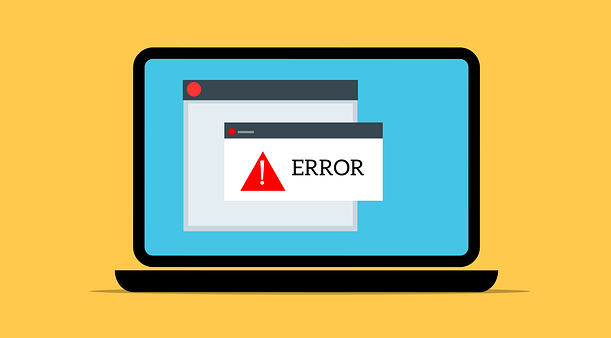 Modern hard disk drives (HDDs) have an expected operating lifespan of 3-5 years, according to their warranties — but many HDDs operate reliably for much longer. Unfortunately, no HDD lasts forever; hard drives have mechanical components that wear out over time.
Modern hard disk drives (HDDs) have an expected operating lifespan of 3-5 years, according to their warranties — but many HDDs operate reliably for much longer. Unfortunately, no HDD lasts forever; hard drives have mechanical components that wear out over time.
So, how can you tell if your hard drive is broken? We’ve got a few tips, but first, a quick caveat: This isn’t a comprehensive list of hard drive failure symptoms. We recommend taking all unusual performance issues seriously. While these are the most common signs of a damaged HDD, failure scenarios vary greatly.
If you believe that your storage media is failing and you don’t have a backup of your important files, we’re ready to help. Schedule a free estimate here or read on for more information.
Common Signs of a Broken Hard Drive
1. Your hard drive makes unusual noises.
Modern hard drives are designed to operate nearly silently. Noises can indicate failure of mechanical components including the spindle and actuator assembly.
Our customers often describe these types of sounds:
- Clicking
- Whirring
- Grinding
- Whining
- Buzzing
- Beeping
- No sound at all (the hard drive fails to “spin up” when powered on)
It’s impossible to diagnose a hard drive failure by sound alone. For instance, buzzing sounds may indicate an actuator head assembly failure, but certain electronic issues can also cause this symptom for specific models.
Clicking sounds are the most common symptom associated with physical hard drive failure. While the noise is sometimes described as the “click of death,” that’s not accurate: Most failed clicking hard drives are fully recoverable by a professional. Nevertheless, it’s important to disconnect your hard drive’s power source if it displays any signs of physical damage — and unusual noises are a serious symptom.
2. Your computer doesn’t recognize your hard drive.
Your computer may fail to recognize your hard drive for a number of reasons, some of which are fairly easy to treat. For instance, your computer’s power supply may be on its way out, or your motherboard may fail to relay information to your storage media.
However, if you’re reasonably certain that your computer’s components are functioning properly — or if you’ve tested the hard drive in another machine — one or more HDD components have likely failed. Boot failures are commonly associated with failure of the hard drive’s electronics board, but with certain models, other component failures can cause this symptom.
3. Your operating system won’t boot.
Operating system failures such as the dreaded “operating system not found” error may occur if key files become corrupt or if the hard drive has suffered a failure. Whether the problem is physical or logical (in this context, “logical” just means “not related to a physical component failure”), you’ll need to take immediate action if the hard drive contains important data.
You may attempt to access the drive with a computer that has a functional operating system, but the safest course of action is to disconnect the hard drive’s power source.
4. Attempting to open files results in “file corrupted” or “file not found” errors.
File corruption occurs when fragments of a file are “missing,” which makes the file unopenable or inaccessible. Dozens of failure scenarios can cause corruption, including:
- Your computer shuts down unexpectedly.
- An application encounters an error when writing a file.
- The hard drive’s actuator heads are beginning to fail.
- The magnetic material on some portion of the hard drive’s platter(s) no longer performs.
- A malware (malicious software) infection intentionally targets certain files.
Once again, we generally recommend a cautious approach: Power off the hard drive as soon as possible and schedule an evaluation with a professional data recovery company. For more information about file corruption, read our article: Can Data Recovery Software Fix a Corrupted Hard Drive?
5. You notice speed issues when attempting to access files.
Speed issues can occur if a hard drive runs low on capacity or if another part of your computer encounters issues. Most speed issues are easy to address — but if the issue only occurs when your computer is accessing data, the problem may be more severe.
Some performance problems occur as a hard drive’s mechanical components encounter errors. If you notice some of your files have become corrupted and the contents are affected, they do not open, or show errors such as CRC (cyclical redundancy check) — the safest course of action is to seek professional help. That’s true even if the hard drive boots properly: The device might be nearing failure, and a reputable data recovery firm can transfer the data safely without putting your files at risk.
Finding Professional Data Recovery Services for a Broken Hard Drive
If your hard drive is broken — or if you’ve encountered any unusual symptoms — look for a professional data recovery company with an established reputation. Never attempt to repair your own storage media. Modern hard drives are extraordinarily precise instruments, and data recovery requires advanced tools like firmware repair equipment and certified cleanrooms.
Datarecovery.com offers free hard drive evaluations through our full-service laboratories. We also support our services with a no data, no charge guarantee: If we’re not able to recover your requested data, we’ll ship your hard drive back at no cost. To get started, call us at 1-800-237-4200 or click here to start a case.





